VENT.iNG. can only be run on a Windows operating system. The listed requirements are the minimum your computer needs to run VENT.iNG. smoothly.
| Processor | 4.30 GHz or faster, 4-core |
| Memory | 8 GB RAM |
| Hard disk | 4 GB of available disk space (Updates may require additional storage over time.) |
| Display | 1280 x 768 screen resolution |
| .NET version | .NET Framework 4.8.1 |
| Operating system | Windows 10, Windows 11 |
To activate a license, a HTTPS-REST (port 443) request is sent to https://vent-ing.com. It is crucial that this server is accessible in this way; otherwise, the license activation will fail, potentially leading to the following error:
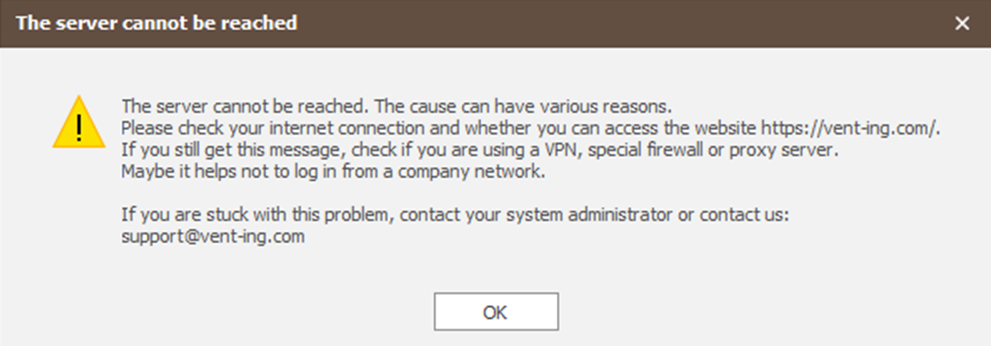
If the license verification process fails during the software start, please review the following steps to troubleshoot the issue:
- Internet Connection
Ensure that the computer has a stable internet connection. License verification requires access to the internet. - Firewall Settings
Verify that your firewall is not blocking outbound requests. Please allow traffic to the following server URL:
https://vent-ing.com. - Proxy Configuration
If your network uses a proxy, ensure that it is correctly configured and allows traffic to our server. - DNS Settings
Check if the DNS settings are resolving our server’s domain correctly. You can try switching to a public DNS (e.g., Google’s 8.8.8.8). - Antivirus Software
Ensure that your antivirus or security software is not blocking the connection. Add our server URL to the allowlist if necessary.
